Welcome to NPRO
NPRO is a tool to help research pesticide product information including active ingredients, pests, and use sites, among other attributes. NPRO is not a substitute for a product's label. Remember, the label is the law.
This guide offers a brief overview of NPRO's features and how to use them. Please contact NPIC if you have any additional questions about NPRO, or pesticides in general.
- Disclaimers:
- (1) Labels shown in NPRO are for federally registered products. Your state may require a different label with additional restrictions. Check with your state before buying, using, or distributing a product.
- (2) Read the label first! The market label on a product may not have all of the same uses as what is shown on the federal label in NPRO.
Searching by Registration Number, Name, and Manufacturer
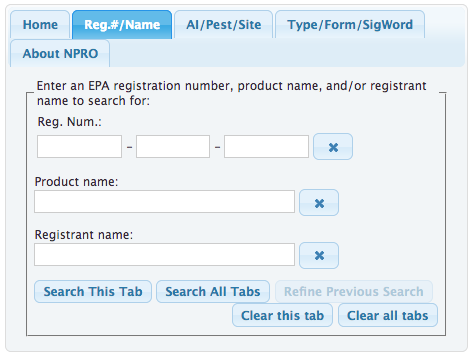
Enter the attributes you would like to search for in the fields provided. Any or all fields can be used, but note that if more than one field is filled, the matching products must match all fields. Click the "Search This Tab" button and any search results will appear in the results area below the search box.
To search again, the fields can be cleared by clicking the "x" buttons next to the field, or either of the "Clear this tab" or "Clear all tabs" buttons to clear all previous search criteria at once.
Searching by Active Ingredient, Pest, and Use Site
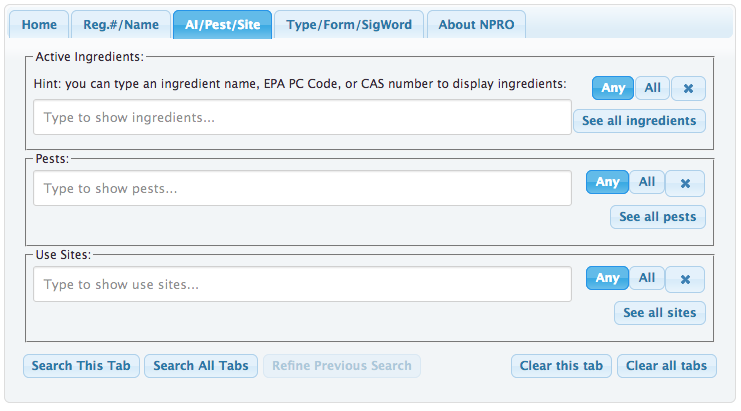
Enter any of the attributes you would like to search for in the fields provided. This screen provides auto-completion to assist in accurately entering acceptable search values, simply begin typing in a field and possible entries will appear after a few characters are entered. Like the previous screen, note that if more than one field is filled, the matching products must match all fields.
Each field on this tab accepts multiple entries. If multiple terms are entered, the "Any" and "All" buttons next to each field control whether the search will match "Any" of the terms entered in that field, or if it must match "All" of the terms.
To further assist in identifying potential field entries, the "See all ingredients," "See all pests" and "See all sites" buttons are provided. These will each open a new window with a complete list of available search terms for those fields.
Searching by Product Type, Formulation, and Signal Word
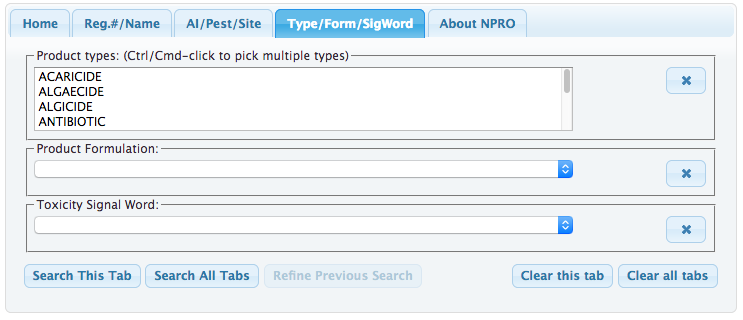
This screen uses select boxes instead of input fields. Because a product can be classified as multiple different types, the "Product Types" select box allows individual or multiple product type selections to be chosen at once. To select multiple items, hold the Ctrl (Windows) or Command (Mac) keys while clicking.
Both of the "Product Formulation" and "Toxicity Signal Word" boxes allow only individual selections, click to choose the item to search by.
Like the other screens, note that if more than one field is filled, the matching products must match all fields.
Combining and Refining Searches
NPRO allows combining and/or refining searches to more easily identify products using search criteria from multiple fieds.
Combining Searches
To run a combination search, enter your search criteria in each screen, e.g. "Bonide" in the "Registrant Name" field, "Basic copper sulfate" in the "Active Ingredient" field, and choose "Dust" in the "Product Formulation" field. Click the "Search All Tabs" button, and all Bonide products formuated as a dust, with basic copper sulfate as an AI will be displayed.
Refining Searches
Another option to provide the same results as the previous example is a "Refined" or "drill-down" style search. This type of search can only be done if a previous search has provided results -- the "Refine Previous Search" button is disabled if there are no results to refine.
To perform this type of search, first, search for "Bonide" in the "Registrant Name" feld, and click "Search This Tab" -- several hundred results should appear.
Next, enter "Basic copper sulfate" in the "Active Ingredients" field, but now, click "Refine Previous Search" -- approximately 8 results will now appear.
Finally, to show only those products that are fomulated as dust, choose "Dust" in the "Product Formulation" field and again click "Refine Previous Search" -- approximately 2 products will be displayed that match all criteria.
Search Results List
The image below shows the results (as of this writing) of a search for Bonide products containing basic copper sulfate as an active ingredient. There are four products with active registrations (shown in black), and four cancelled products (in red). To display only products with a certain registration status, click the status in the legend to limit the displayed products to only that status.
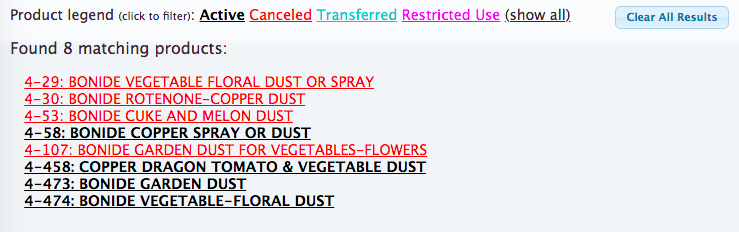
To view a product's details, click it's name in result list. A new window will open with the product's details.
Understanding the Product Display Page
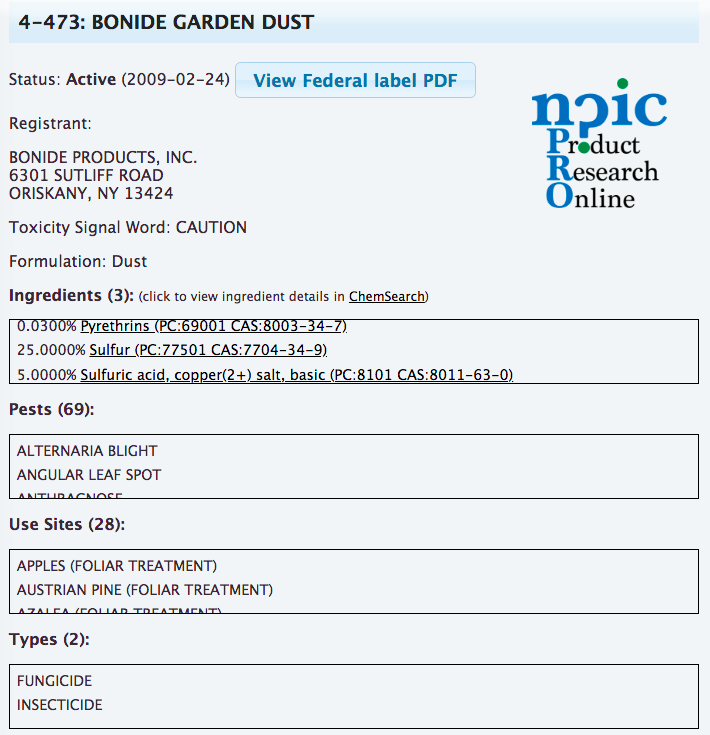
The product display provides the current information available in NPRO about the chosen product. Note that the URLs (links) to product display pages are static and can be "bookmarked" or shared by copy/pasting. Below is a list of available information.
- Registration number and Name
- These main identifiers of the product are shown at the top of the screen.
- Status
- The registration status of this product and the date of the last status change.
- Federal label button
- Click to see the federal label document for this product. Note, the label on the actual product takes precedence over any information provided here.
- Ingredients
- This box displays all of the active ingredients, and their percentage of concentration, in this product. "Hover" the cursor over an active ingredient to see a pop-up display of other names for the ingredient, and click on the ingredient to open a new window with the EPA ChemSearch Page for that ingredient.
- Pests
- This box display all the pests that this product is registered for use against.
- Use Sites
- This box displays the use sites (crops, locations, etc.) where this product may be applied.
- Types
- This box displays the type(s) of this product. Products can be active against various types of pests, and are classified differently based on those pests.
Note: Multiple product display windows can be open at once, there is no need to close the window to perform new searches.

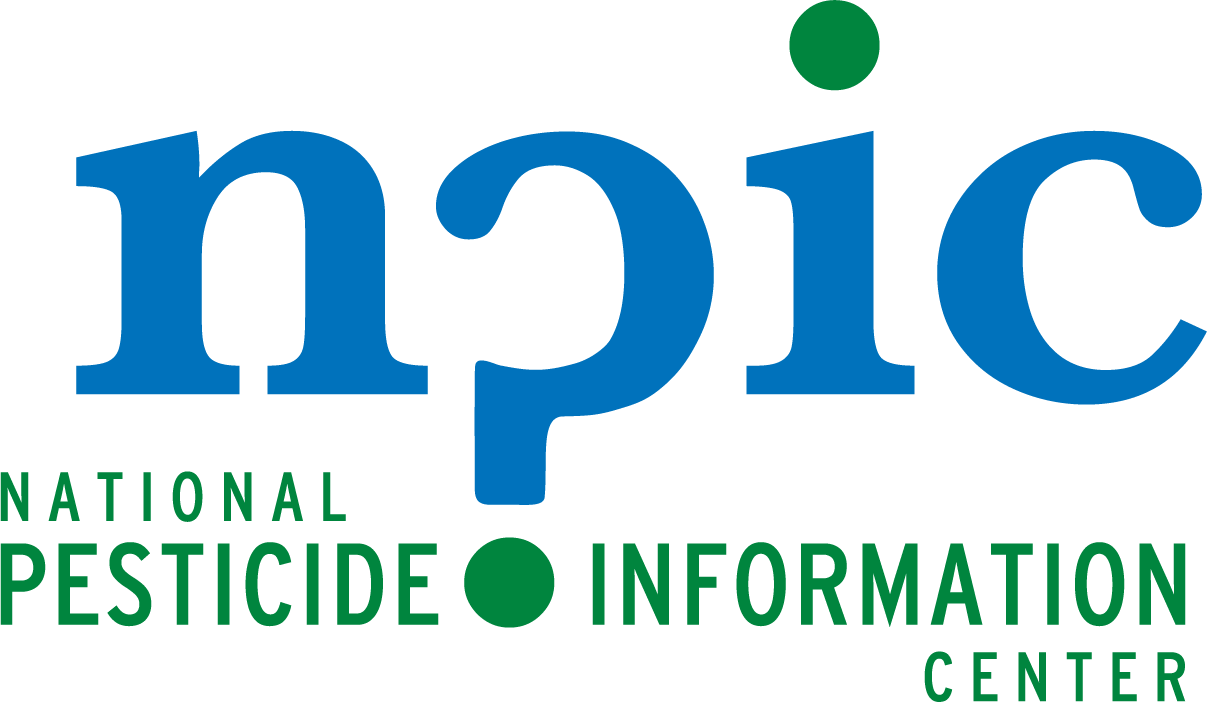
NPRO version 1.1 (click to see version changes)
Released 12/1/2015
- Disclaimers:
- (1) Labels shown in NPRO are for federally registered products. Your state may require a different label with additional restrictions. Check with your state before buying, using, or distributing a product.
- (2) Read the label first! The market label on a product may not have all of the same uses as what is shown on the federal label in NPRO.
All data in NPRO comes from publicly available EPA sources:
- Main product and ingredient information comes from EPA's Office of Pesticide Programs (OPP) Pesticide Product Information System (PPIS) data files. Note: This information is updated and loaded into NPRO approximately weekly.
- Federal product labels link directly to the source labels in EPA OPP's Pesticide Product Label System (PPLS)
- Product active ingredients are linked directly to their chemical id (PC_CODE) page in EPA OPP's ChemSearch Pesticide Chemical Search system.
NPRO was developed and is housed at the National Pesticide Information Center (NPIC) at Oregon State University (OSU).
View the NPRO launch webinar on YouTube or below:
NPIC provides objective, science-based information about pesticides and pesticide-related topics to enable people to make informed decisions. NPIC is a cooperative agreement between Oregon State University and the U.S. Environmental Protection Agency (cooperative agreement #X8-83560101). The information in this publication does not in any way replace or supersede the restrictions, precautions, directions, or other information on the pesticide label or any other regulatory requirements, nor does it necessarily reflect the position of the U.S. EPA.